How LCD screens work and how to light up the liquid crystal screen
1. Determine the liquid crystal screen supply voltage
The most important step before clicking the screen is to determine how many volts the screen voltage is, that is, how many volts the screen we want to point is, and whether it matches the hardware motherboard. If the hardware is 12V and the screen is 5V, the screen will be burned. It can be found in the general screen specifications.
Note: The screen power supply voltage and the screen backlight voltage are two different modules.
2.Panel liquid crystal screen timing setting
PANEL start-up steps: first turn on the power supply of the PANEL, then transmit the PANEL DATA, and finally light up the lamp; the shutdown sequence is reversed. The DELAY time is set by the MCU software, if the time setting is not good, there will be an instant white screen or screen.


Take displaying the LOGO as an example. First turn on the screen, delay, and send the LOGO. At this time, what the user sees is black because the backlight is not turned on. After the LOGO is stable, turn on the backlight to see the LOGO.
T2 is the time from T-con power-on to LVDS data output, T3 is the time from LVDS data output to backlight on, and T4 and T5 are the power-down sequence corresponding to T2 and T3, and T7 is the interval time between T-con repeated power-on . The LVDS timing sequence of the screen is more critical. If it is not set properly, problems such as blurred screen and flashing green screen will appear. For the specific setting values of each parameter, please refer to the screen specification.
The backlight power supply is usually the main power supply of the TV. After the main power supply is turned on, the movement needs to perform a series of initialization operations, so T2 can generally meet the requirements. Backlight timing usually needs to be used in combination with LVDS timing, and they have a common parameter --- backlight switch signal. At this time, T3 needs to be arranged reasonably to ensure that the backlight switch signal can meet both LVDS timing and backlight timing requirements.
The liquid crystal screen power-on and power-off timing diagrams are as follows (from the screen specification):
1. Hardware
liquid crystal screen input
1. The power supply should conform to the power supply voltage range of the display screen
2. Whether the clock frequency generated by the crystal oscillator circuit is correct, pay attention to the active crystal oscillator circuit, you need to check the PCB to see if the wiring is correct
3. Check whether the reset sequence of the screen is consistent with the reset sequence of the screen specification
4. Is there any waveform change on the initialization pin of the screen when powering on, such as SDA, SCL, CS or WR pins, if not, you need to check whether the software is configured with the initialization pin of the screen
liquid crystal screen output
1. Whether HSYNC and VSYNC have waveform
2. Whether the RGB data pin or DATA pin is output
2. Software
1. Configure the backlight control pin of the lcd display screen and call it to make sure the screen can be bright
2. Configure the reset pin, initialization pin SDA, SCL, CS or WR of the lcd display screen, and the RGB or DATA output pin
3. If the liquid crystal screen needs additional initialization, call the initialization code of the screen, which is provided by the screen supplier. If the liquid crystal screen IC has been initialized internally, then other microcontrollers do not need to write the screen initialization sequence, otherwise it is necessary to click the screen according to the information provided by the screen supplier.
4. Initialize the liquid crystal screen debugging screen and adjust the screen parameters.
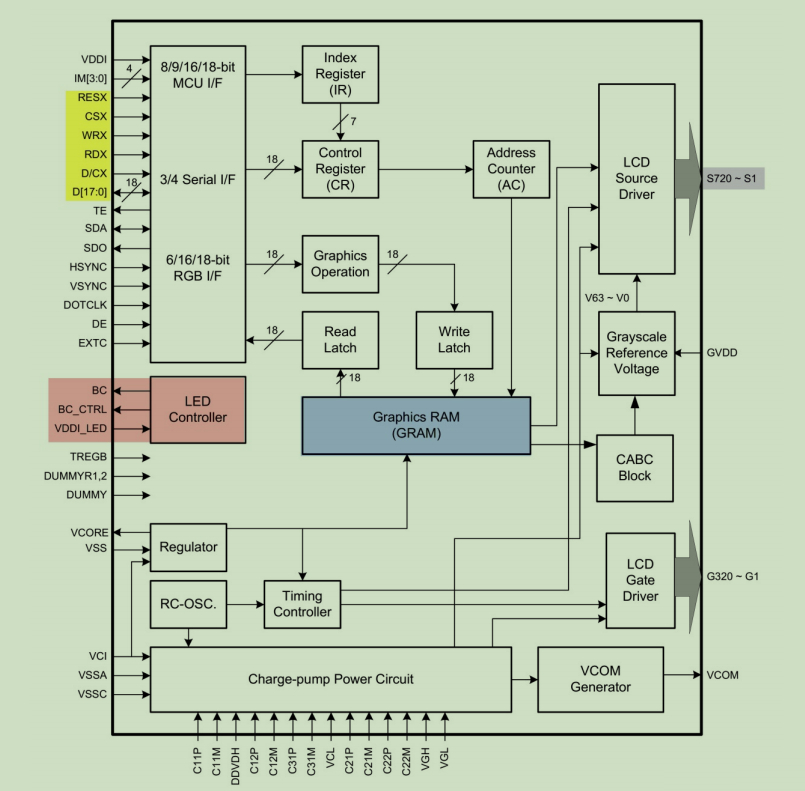
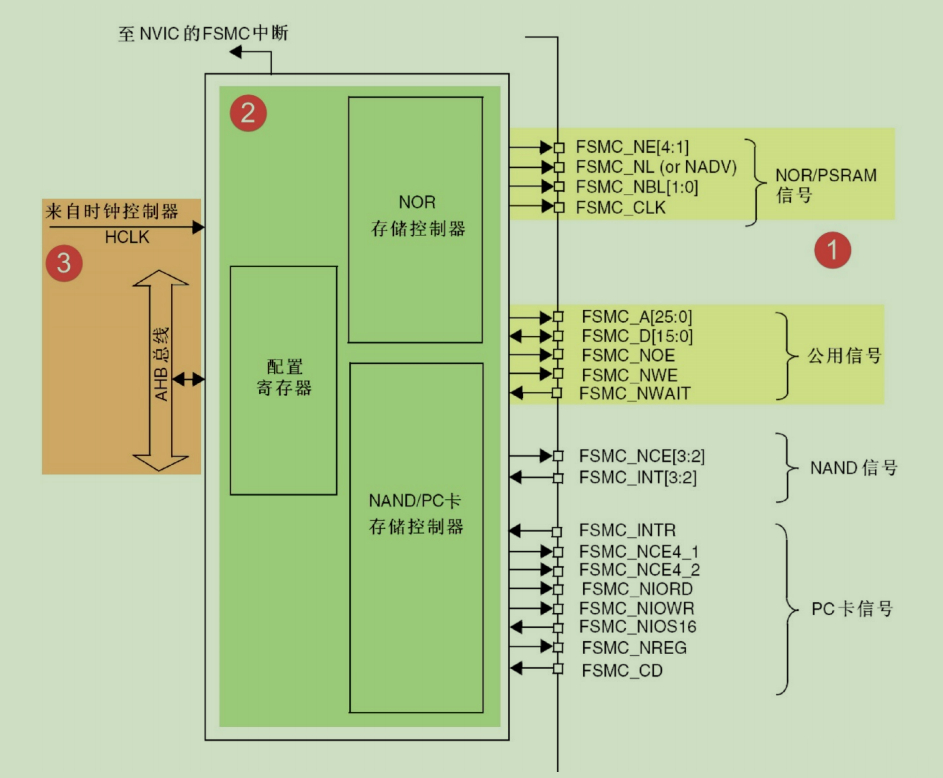
Post time: Sep-26-2023



