How to deal with LCD screen shake
When we use lcd liquid crystal display products on a daily basis, we occasionally encounter liquid crystal display shake or liquid crystal screen water ripple phenomenon, these are common LCD liquid crystal display screen faults. There are many reasons for the failure of the LCD screen to jitter, and it is caused by various aspects. The following editor shares the solution:
1: Slight shaking and water ripples are the most common phenomena encountered by users, but the degrees of these two situations are different. This kind of problem is generally caused by poor contact of circuit components in the display or poor contact of video signal lines, and it is also likely that the internal circuit of the LCD display is interfered by other electrical appliances. However, most of the jitter or water ripples that people face have nothing to do with the quality of the display itself.
2: Because many low-end LCD monitors are considering cost saving, DVI interface is omitted. Therefore, in order to increase the anti-interference ability, we recommend that you replace the D-Sub cable with better quality, although it cannot guarantee to completely solve the jitter and water problems. Ripple problem, but at least it can be greatly improved. In addition, if the flickering of the monitor screen is very serious, then it can be concluded that the problem is not the video cable, but the internal circuit or parts of the fuselage are loose. In this case, the monitor needs to be sent to the after-sales center for repair.
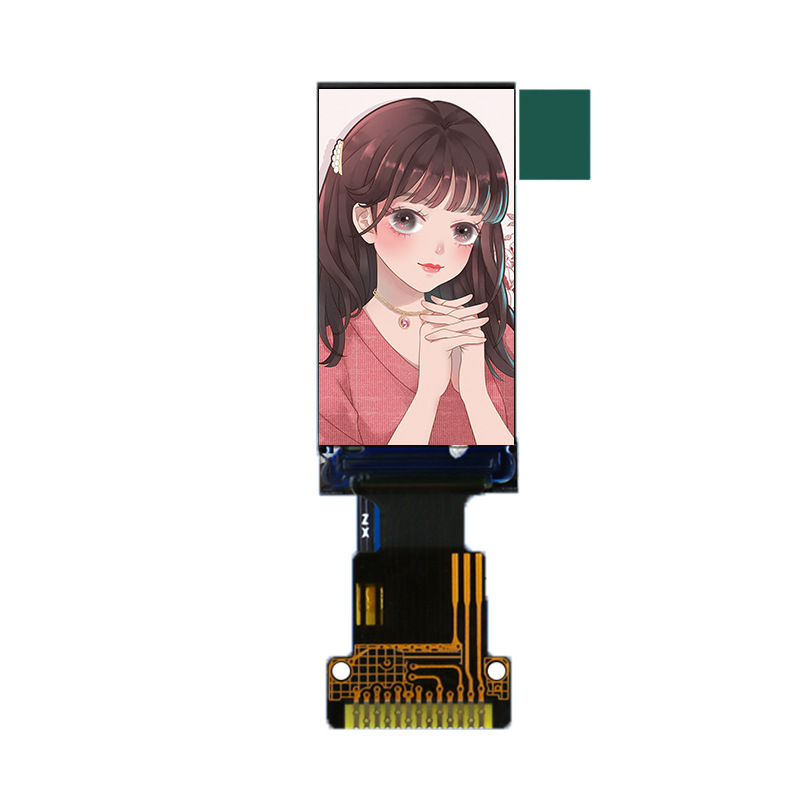

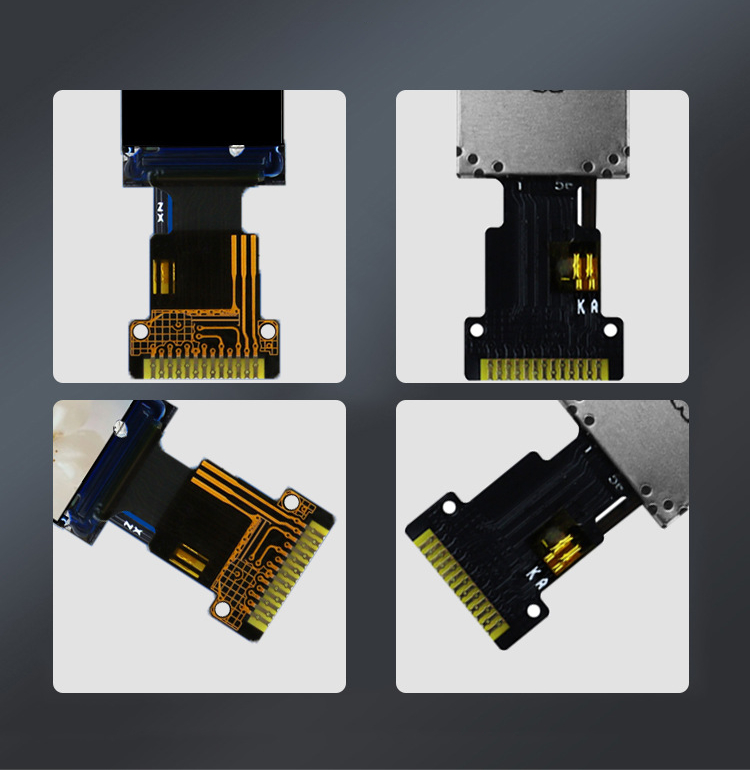
Post time: Sep-26-2023



