Analysis of interface types and interface definitions of Tft Display
A brief summary of Tft display interfaces such as I2C, SPI, UART, RGB, LVDS, MIPI, EDP, and DP
Tft Lcd Screen mainstream display interface introduction
LCD interface: SPI interface, I2C interface, UART interface, RGB interface, LVDS interface, MIPI interface, MDDI interface, HDMI interface, eDP interface
MDDI (Mobile Display Digital Interface) is a serial interface for mobile phones and the like.
Computer display interface: DP, HDMI, DVI, VGA and other 4 kinds of interfaces. Display cable performance ranking: DP>HDMI>DVI>VGA. Among them, VGA is an analog signal, which is basically eliminated by the mainstream interface now. DVI, HDMI, and DP are all digital signals, which are the current mainstream interface.
1. Tft Lcd Screen RGB interface
(1) Interface definition
Tft Display RGB color is a color standard in the industry. It is obtained by changing the three color channels of red (R), green (G), and blue (B) and superimposing them with each other to obtain a variety of colors. , RGB is the color that represents the three channels of red, green, and blue. This standard includes almost all the colors that human vision can perceive. It is one of the most widely used color systems at present.
Tft Display VGA signal and RGB signal

Lcd Screen RGB: The methods of encoding a color are collectively referred to as a "color space" or "gamut". In the simplest terms, the "color space" of any color in the world can be defined as a fixed number or variable. RGB (red, green, blue) is just one of many color spaces. With this encoding method, each color can be represented by three variables - the intensity of red, green, and blue. Lcd Display RGB is the most common scheme when recording and displaying color images.
The composition of the Lcd Display VGA signal is divided into five types: RGBHV, which are the three primary colors of red, green and blue, and line and field synchronization signals. The Lcd Screen VGA transmission distance is very short. In order to transmit a longer distance in actual engineering, people disassemble the Lcd Display VGA cable, separate the five signals of RGBHV, and transmit them with five coaxial cables. This transmission method is called Lcd Display RGB transmission. It is customary This signal is also called Lcd Screen RGB signal.
In other words, there is essentially no difference between RGB and VGA.
Most computers and external display devices are connected through an analog Lcd Screen VGA interface, and the display image information generated digitally inside the computer is converted into R, G, B three primary color signals and line and field by the digital/analog converter in the graphics card. Synchronous signal, the signal is transmitted to the display device through the cable. For analog display devices, such as analog CRT monitors, the signal is directly sent to the corresponding processing circuit to drive and control the picture tube to generate images. For digital display devices such as LCD and DLP, a corresponding A/D (analog/digital) converter needs to be configured in the display device to convert the analog signal into a digital signal. After D/A and A/D2 conversions, some image details are inevitably lost.
Therefore, the image quality of a display device using a Lcd Display DVI interface is better. The graphics card generally uses a DVD-I interface, so that it can be connected to a common Lcd Display VGA interface through an adapter. A monitor with a DVI interface generally uses a DVI-D interface.
(2) Interface type:a. Parallel RGB b. Serial RGB
3) Interface Features
a. The interface is generally 3.3V level
b. Synchronization signal required
c. The image data needs to be refreshed all the time
d. Proper timing needs to be configured
Parallel RGB Interface
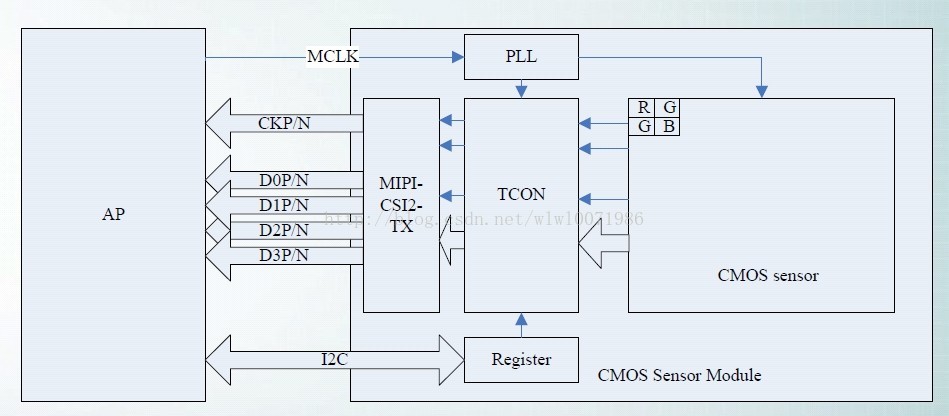
Serial RGB Interface
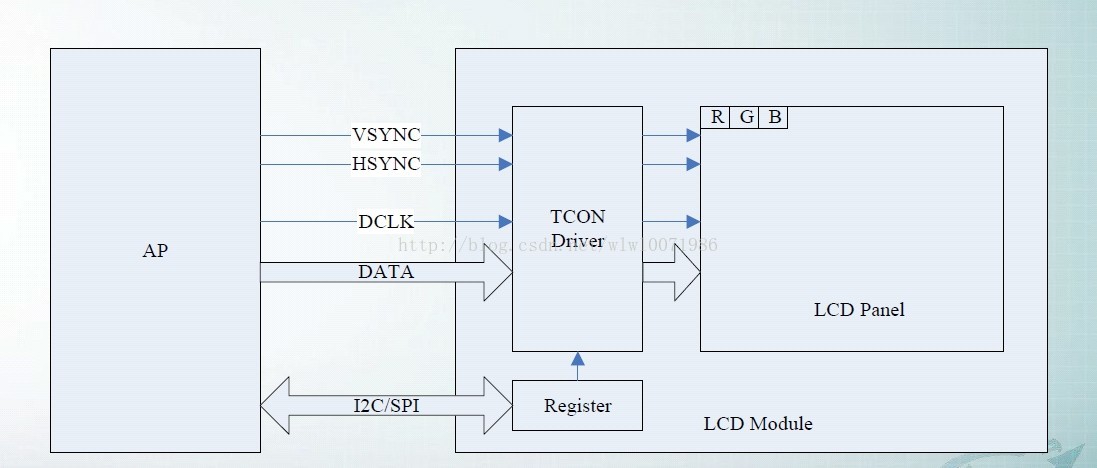
4) Maximum resolution and clock frequency
a. Parallel RGB
Resolution: 1920*1080
Clock frequency: 1920*1080*60*1.2 = 149MHZ
b. Serial RGB
Resolution: 800*480
Clock frequency: 800*3*480*60*1.2 = 83MHZ
2. LVDS interface
(1) Interface definition
Ips Lcd LVDS, Low Voltage Differential Signaling, is a low-voltage differential signal technology interface. It is a digital video signal transmission method developed by American NS company to overcome the shortcomings of large power consumption and large EMI electromagnetic interference when transmitting broadband high bit rate data in TTL level mode.
The Ips Lcd LVDS output interface uses a very low voltage swing (about 350mV) to transmit data through differential transmission on two PCB traces or a pair of balanced cables, that is, low-voltage differential signal transmission. Using the Ips Lcd LVDS output interface, the signal can be transmitted on the differential PCB line or balanced cable at a rate of several hundred Mbit/s. Due to the low voltage and low current driving mode, low noise and low power consumption are realized.
2) Interface type
a. 6-bit LVDS output interface
In this interface circuit, single-channel transmission is adopted, and each primary color signal uses 6-bit data, a total of 18-bit RGB data, so it is also called 18-bit or 18-bit LVDS interface.
b. Dual 6-bit LVDS output interface
In this interface circuit, two-way transmission is adopted, and each primary color signal uses 6-bit data, of which odd-way data is 18-bit, even-way data is 18-bit, and a total of 36-bit RGB data, so it is also called 36-bit or 36-bit LVDS interface.
c. Single 8-bit LVDS output interface
In this interface circuit, single-channel transmission is adopted, and each primary color signal uses 8-bit data, a total of 24-bit RGB data, so it is also called 24-bit or 24-bit LVDS interface.
d. Dual 8-bit LVDS output interface
In this interface circuit, two-way transmission is adopted, and each primary color signal uses 8-bit data, of which odd-way data is 24-bit, even-way data is 24-bit, and a total of 48-bit RGB data is therefore also called 48-bit or 48-bit LVDS interface.
3) Interface Features
a. High speed (generally 655Mbps)
b. Low voltage, low power consumption, low EMI (swing 350mv)
c. Strong anti-interference ability, differential signal
(4) Resolution
a. Single channel: 1280*800@60
1366*768@60
b. Dual channel: 1920*1080@60
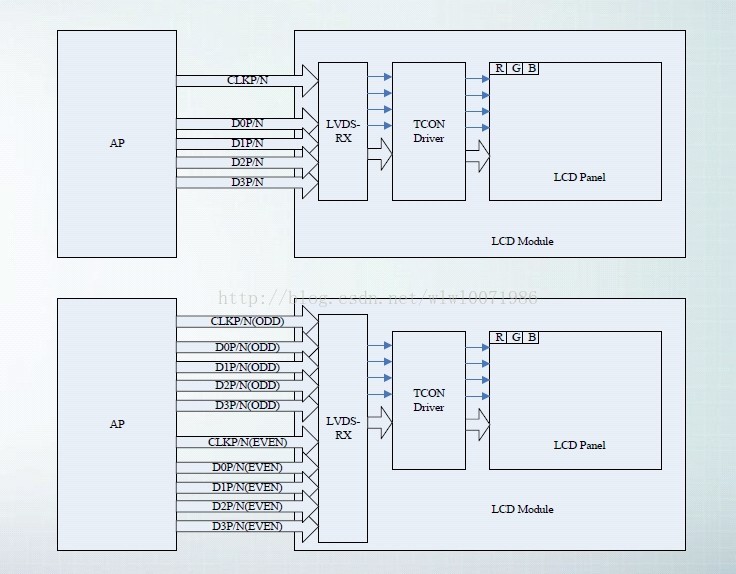
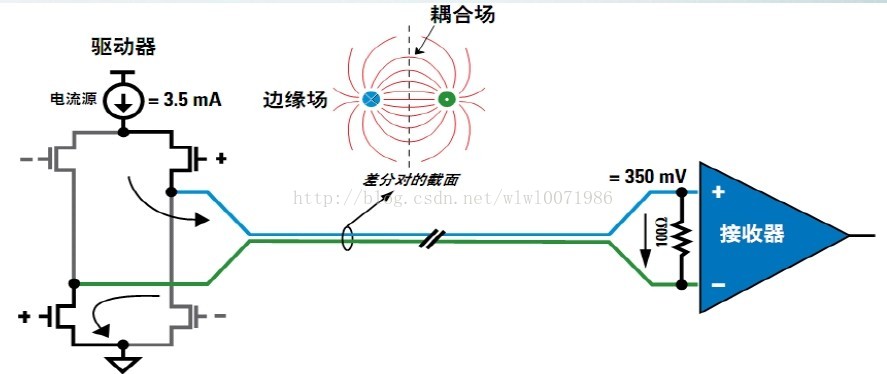
3. Ips Lcd MIPI interface
(1) Ips Lcd MIPI definition
The Ips Lcd MIPI Alliance has defined a set of interface standards to standardize the internal interfaces of mobile devices such as cameras, Liquid Crystal Display, basebands, and radio frequency interfaces, thereby increasing design flexibility while reducing cost, design complexity, power consumption, and EMI.
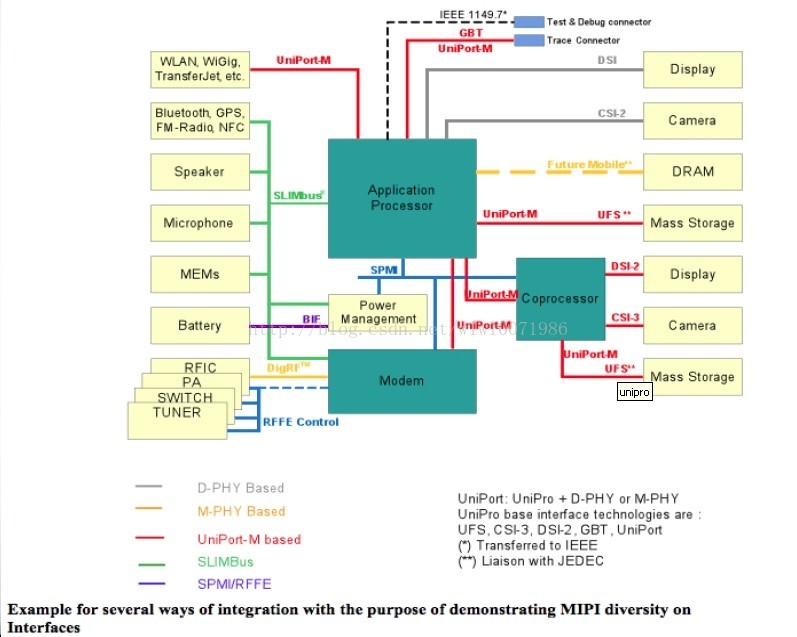
2) Liquid Crystal Display MIPI features
a. High speed: 1Gbps/Lane, 4Gbps throughput
b. Low power consumption: 200mV differential swing, 200mv common mode voltage
c. Noise suppression
d. Fewer pins, more convenient PCB layout
(3) Resolution
MIPI-DSI: 2048*1536@60fps
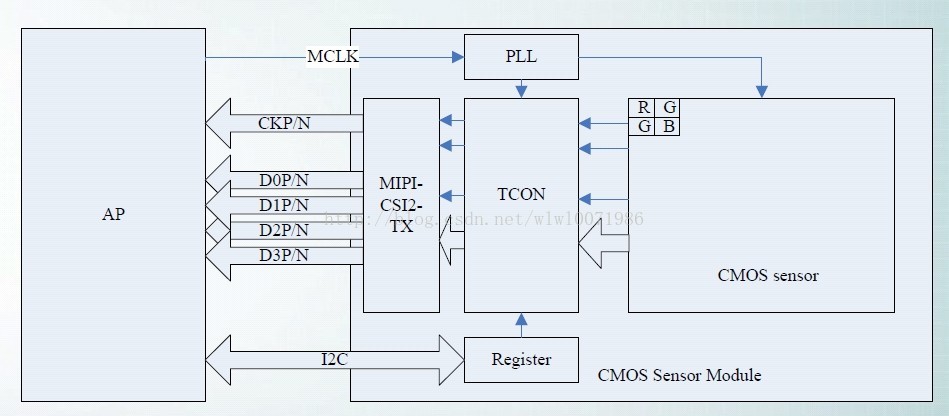
4) MIPI-DSI mode
a. Command Mode
Corresponding to the MIPI-DBI-2 of the parallel interface, with Frame Buffer, the method of swiping the screen based on the Command set of DCS is similar to the CPU screen.
b.Video Mode
Corresponding to the MIPI-DPI-2 of the parallel interface, the refresh screen is based on timing control, similar to the Liquid Crystal Display RGB synchronous screen
(5) Working method
a. Command working method
Use DCS Long Write Command Packet to refresh GRAM.
The DCS command of the first packet of each frame is write_memory_start to achieve synchronization of each frame
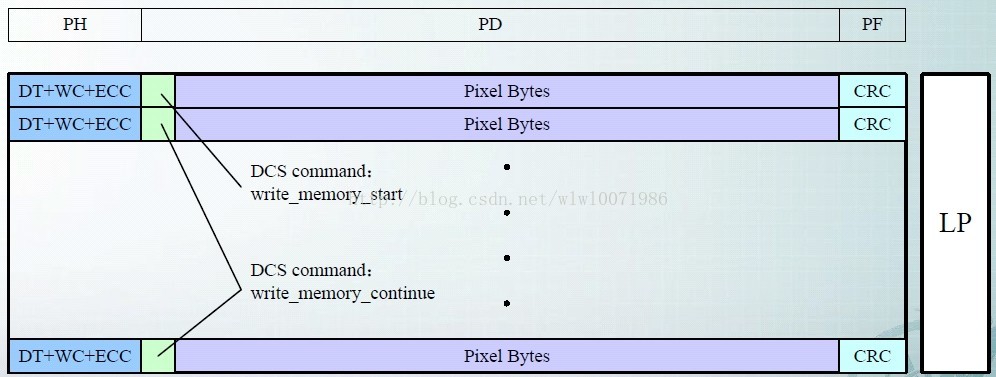
b. How video works
Use sync packet to achieve timing synchronization, and Pixel packet to realize Liquid Crystal Display refresh. The blank area can be arbitrary, and each frame must end with LP.

4. Liquid Crystal Display HDMI interface
(1) Interface definition
a. High-Definition Multimedia Interface
b. Digital interface, transmit video and audio at the same time
c. Transmission of uncompressed video data and compressed/uncompressed digital audio data
(2) Development history
a. In April 2002, seven companies including Hitachi, Panasonic, Philips, Silicon Image, sony, Thomson, and Toshiba established the HDMI organization and began to produce
To define a new standard dedicated to digital video/audio transmission.
b. In December 2002, HDMI 1.0 was released
c. In August 2005, HDMI 1.2 was released
d. In June 2006, HDMI 1.3 was released
e. In November 2009, HDMI 1.4 was released
f. In September 2013, HDMI 2.0 was released
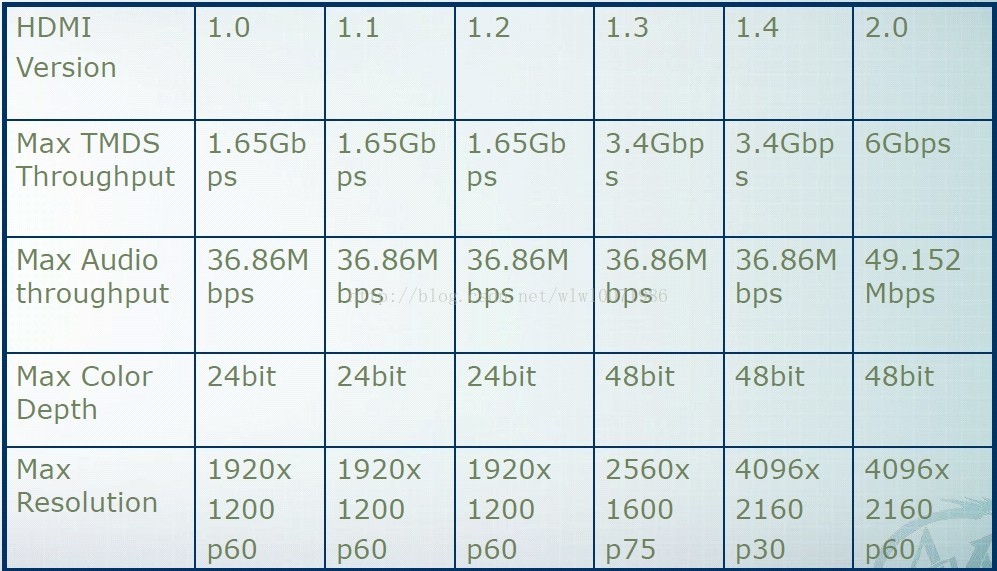
3) HDMI Features
a.TMDS
Transition Minimized Differential Signal
8bit~10bit DC balanced encoding
10bit data is transmitted every clock cycle
b. EDID and DDC
Realize only connection between devices
c. Transfer Video and Audio
Lower cost, easier connection
d.HDCP
High-Bandwidth Digital Content Protection
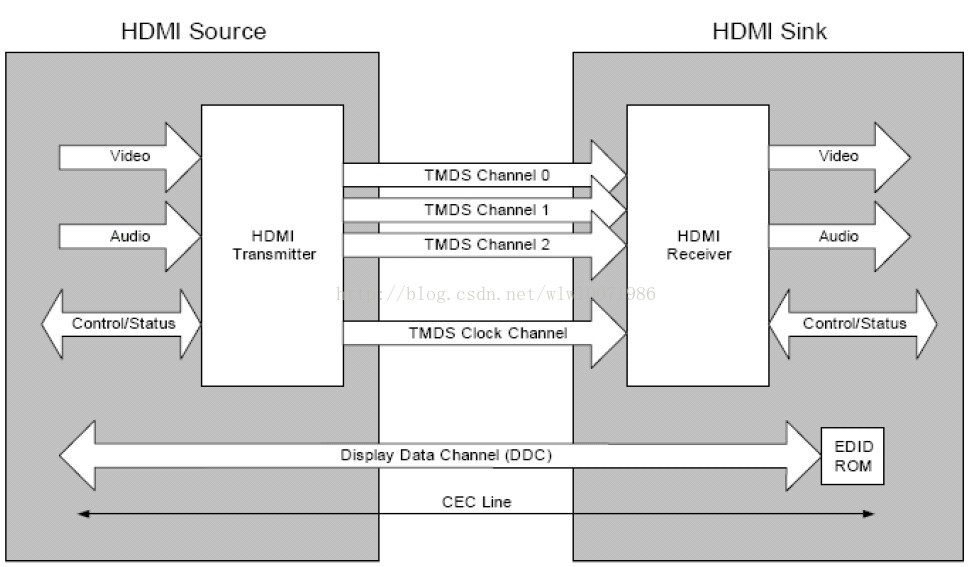

What are the 4 common interfaces of computer monitors: VGA, DVI, HDMI, and DP interfaces?
Some friends often worry about which interface is the best for the computer monitor, whether the data cable used by my monitor is the best, whether it supports high-definition, etc. In fact, the data cable is not the most important, as long as your computer's motherboard/graphics card and monitor come with it, it is suitable and basically does not affect your experience. As for which display interface is better, that's the point.

At present, the common interfaces of computer monitors mainly include DP, HDMI, DVI, and VGA. Display cable performance ranking: DP>HDMI>DVI>VGA. Among them, VGA is an analog signal, which is basically eliminated by the mainstream interface now. DVI, HDMI, and DP are all digital signals, which are the current mainstream interface.
VGA interface
VGA (Video Graphics Array) is a video transmission standard introduced by IBM together with PS/2 machine in 1987. It has the advantages of high resolution, fast display speed and rich colors, and has been widely used in the field of color displays. Supports hot plugging, but does not support audio transmission.
The VGA interface is the most common, which is the kind that our usual computer monitors are connected to the host computer. The VGA interface is a D-type interface with 15 pins in total, divided into three rows, five in each row. And the VGA interface has strong expansibility and can be easily converted with the DVI interface. The introduction of the VGA interface is as follows:

DVI interface
digital video interface
DVI is a high-definition interface, but without audio, that is to say, the DVI video cable only transmits picture graphics signals, but does not transmit audio signals. The interface shape is as shown below:

DVI interface has 3 types and 5 specifications, and the terminal interface size is 39.5mm×15.13mm. The three types include DVI-A, DVI-D and DVI-I interface forms.
DVI-D only has a digital interface, and DVI-I has both digital and analog interfaces. At present, DVI-D is the main application. At the same time, DVI-D and DVI-I have single-channel (Single Link) and dual-channel (Dual Link). In general, what we usually see is the single-channel version, and the cost of the dual-channel version is very high, so only some professional equipment is available, and it is difficult for ordinary consumers to see it. DVI-A is an analog transmission standard, which can often be seen in large-screen professional CRTs. However, because it has no essential difference from VGA and its performance is not high, DVI-A has actually been abandoned.
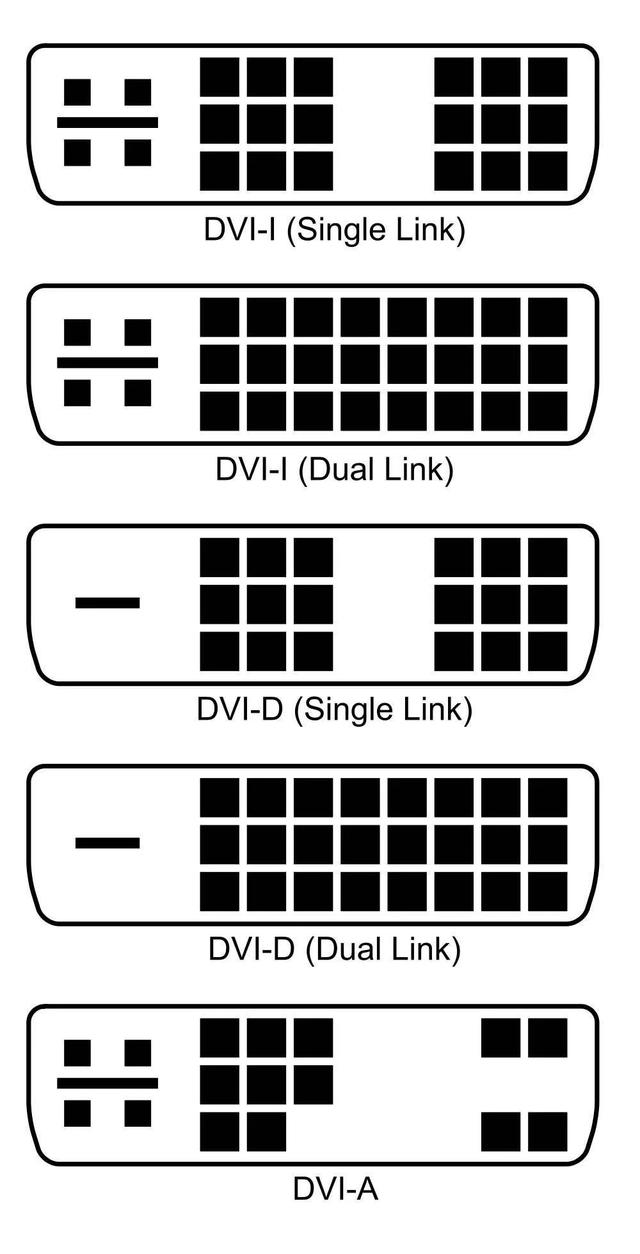
HDMI interface
HDMI
HDMI can transmit both high-definition graphics and audio signals. Generally speaking, the TV is connected to the home, and it has strong anti-interference. It is worth mentioning that the interface of the current vehicle system, such as vehicle navigation, is also HDMI.
Advantages of HDMI interface HDMI can not only meet the resolution of 1080P, but also support digital audio formats such as DVD Audio, and support eight-channel 96kHz or stereo 192kHz digital audio transmission.
HDMI supports EDID and DDC2B, so devices with HDMI have the characteristics of "plug and play". The signal source and display device will automatically "negotiate" and automatically select the most suitable video/audio format.

DP interface
HD digital display interface
DisplayPort is also a high-definition digital display interface standard, which can be connected to a computer and a monitor, or to a computer and a home theater. DisplayPort has won the support of industry giants such as AMD, Intel, NVIDIA, Dell, HP, Philips, Samsung, etc., and it is free to use.

There are two types of DisplayPort external connectors: one is the standard type, similar to USB, HDMI and other connectors; the other is the low-profile type, mainly for applications with limited connection area, such as ultra-thin notebook computers.
The DP interface can be understood as an enhanced version of HDMI, which is more powerful in audio and video transmission.
Post time: Sep-06-2023



